Exploring Visual Persuasion
(Teaching the iGeneration pages 83-120)
One of the most unique topics covered in Teaching the iGeneration is visual persuasion -- using influential images and videos in order to change people's minds. While visual persuasion isn't a skill often tackled in schools, it is becoming more and more essential in a world where visual content is king. Learning to persuade with images and videos can give students opportuntities to apply skills learned in more traditional settings to a new media environment.
This resource page houses links to the handouts and services that Bill is using to teach the students in his classroom about visual persuasion.
Exploring Memorable Images
Students in today's classrooms are generally comfortable with using products like PowerPoint to create standalone digital images. But being comfortable with a digital tool doesn't mean that students are automatically prepared to create meaningful content using those tools. In fact, if you look closely at the kinds of content that kids create in PowerPoint, you are likely to be disappointed.
To help his students master the skills necessary to create influential visuals, Bill uses this activity -- which asks students to reflect on the strengths and weaknsses of the two images embedded below.
PowerPoint Image 2
Original Image: Homeless in Sugamo 1 by Jim Fischer, licensed Creative Commons Attribution.
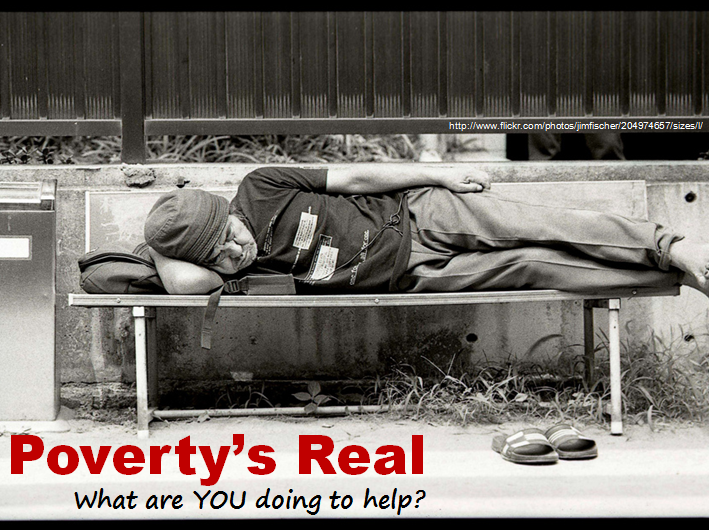
PowerPoint Image 3
Original Image: Save Our Children by rachdian, licensed Creative Commons Attribution.

Image Creation Handouts
The following tools and templates can help teachers to structure successful image creation projects in their classrooms:
Influential Image Planning Template - Creating influential visual images requires careful attention to the key elements of memorable ideas. Students can use this checklist to help think through the visual image that they are required to create on the topic they are studying in class.
Influential Image Scoring Rubric - When rating an influential visual, three categories are important to consider: the content included, the production enhancements that make the visual more engaging, and the overall appearance of the final product. The following rubric will help students to determine the quality of their influential visual.
Tools for Creating Influential Images
Canva
Whether you are working with their web-based application or their iPad app, Canva is committed to making “design easy for everyone” by providing users with access to a collection of professionally-styled templates that can be used in stand-alone images. Users can quickly pair interesting fonts with thousands of free and for-purchase photos, icons and graphics to create visually stunning images. Final products can be downloaded as PNG files or PDFs – and can be shared as links through email or popular social services like Facebook and Twitter.
Here is a sample of the kind of content that can be created with Canva.
Easel.ly
Another great way to represent data, statistics, and ideas in a visual format is with an infographic. The graphic design principles behind an infographic require that creators tell a story about a concept that is easy to read and leads to more inquiry. Easel.ly provides engaging templates and collections of interesting images so that teachers and students can practice creating professional looking infographics to present new information or to demonstrate mastery of content.
Exploring Memorable Videos
In order to explore the characteristics of memorable video messages, take a quick look at three of the most memorable visual persuasion campaigns in recent memory: The Will it Blend channel on YouTube, the Pouring on the Pounds video created by the New York State Department of Health, and the Trunk Monkey commercials produced by the Suburban Auto Group.
Then, learn more about the characteristics of memorable messages in the K12 classroom by using the Exploring Memorable Messages handout to evaluate two influential videos made by the Salem Middle School Kiva Club.
Poverty's Real. We're Helping.
We Kiva Because We Care.
http://bit.ly/smskivabecausewecare
Video Creation Handouts
The following tools and templates can help teachers to structure successful video creation projects in their classrooms:
Video Planning Template - The best videos require careful planning and structure. Students can use this template to begin thinking through the final product that they are trying to create.
Video Scoring Rubric - When rating an influential video, three categories are important to consider: the content that has been included, the delivery and sequencing of the presentation, and the digital enhancements that make the visual production more engaging. The following rubric will help students to determine the quality of their final product.
Teacher Video Checklist - While teacher- and student-created video projects are rapidly becoming a part of today’s classrooms, they require careful planning and structure. This checklist can help teachers to think through the kinds of technical and pedagogical questions need to be answered before video projects are successful in their classrooms.
Tools for Creating Influential Videos
Animoto
One of the mistakes that teachers interested in digital storytelling projects make is asking students to create final products built from video clips. While these projects can be productive, they also require a level of technical skill – with cameras, with lighting, with editing software – that teachers and students rarely have. That’s why the digital storytelling projects that Bill Ferriter incorporates into his classroom are built around still shots and statistics – which are far easier to assemble.
The tool that Bill uses to produce his final products is Animoto, which (1). Automatically creates visually interesting transitions for users and (2). Provides access to a collection of Creative Commons music that can be added as background tracks. Both of these features make digital storytelling projects far more approachable – for teachers and students!
Animoto has special educator accounts that teachers can apply for. Here are the details: http://animoto.com/education
PowToon
PowToon allows users to easily create short, animated videos built around comic-style graphics, music and transitions. With a large collection of interesting images and transitions to choose from, students can easily create content that is more engaging that traditional PowerPoint presentations or Prezis. In a world where visual content and graphic video has become the norm rather than the exception when it comes to communicating important messages, PowToon is a publishing tool worth introducing to your students.
Here is an introduction to PowToon: http://bit.ly/powtoonintro
Using Creative Commons Images and Music
One of the best parts of teaching students about persuasive visual images is that you can also teach students about the importance of using Creative Commons Images. Creative Commons is a new form of copyright that the creators of content—music, images, text—are using to license their images. Creative Commons licenses are designed to encourage others to use content freely in new creations.
Watch the video embedded below to learn more about the logic behind Creative Commons licensing and content.
This video may be more appropriate for teaching students about Copyright and Creative Commons:
Finding Creative Commons Content
The following online warehouses are great sources for finding Creative Commons content:
Flickr Creative Commons
http://www.flickr.com/creativecommons
When teaching students to use digital content responsibly, it is essential to explain the difference between photos, videos and music that is licensed under copyright rules and photos, videos and music that is licensed under the Creative Commons. The Flickr Creative Commons warehouse is probably the most comprehensive collection of high-quality digital photos licensed for use under the Creative Commons available online.
Morguefile
While it is not nearly as comprehensive as Flickr Creative Commons – and while the quality of the photos available are not nearly as good as Flickr Creative Commons – Morguefile is another online warehouse of digital pictures that are licensed for reuse. The primary advantage of Morguefile is that it is unlikely to be blocked by school webservers.
Foter
Foter is fast becoming one of the most popular sources for students interested in finding Creative Commons images. Housing a collection of over 300 million images sorted into categories to make searching easier (buildings, babies, holidays, signs, sports, technology), Foter makes determining the type of license attached to each image and giving credit to the original content creator easy.
Jamendo
Like their parents and grandparents, music continues to play a prominent role in the lives of our students, which makes the selection of background tracks one of the most exciting parts of any visual influence project. Providing access to the work of independent artists in nearly every genre, Jamendo is one of the best source for music licensed under Creative Commons.
Creative Commons Search
http://search.creativecommons.org/
The Creative Commons website has created this search landing page that allows users to quickly find digital content on popular online warehouses that is licensed for reuse. The primary advantage of the Creative Commons search tool is that it points users to music and video clips that are licensed under the Creative Commons as well.
And how do you create a citation for Creative Commons images?
Just because Creative Commons content is free to use without asking for direct permission from content creators DOESN'T mean that users can take Creative Commons content without giving credit to the original creator. Just like content created with traditional copyright protections, citations are required whenever using Creative Commons content. This infographic from Fotors details the steps users must take in order to generate proper citations for Creative Commons Content.
Using Digital Kits to Support Visual Persuasion Projects
One of the lessons that Bill Ferriter learned early on in his work with visual influence in the classroom was that creating influential images and/or videos can take students a LONG TIME. It's not that the technology is hard to use. Instead, students can spend HOURS searching through images and choosing text content to include in their final products. To speed the creation process up, Bill borrowed an idea from multimedia expert Hall Davidson: He started to assemble a digital kit for every visual influence project.
A digital kit is nothing more than a folder containing a collection of images and quotes connected to the topic that his kids are studying. Students then make content choices for visual persuasion projects from the digital kit INSTEAD of searching for their own content from the web. To make sure that his students are learning to evaluate the content they are including in their final products, Bill includes a wide variety of content in his digital kits. Some of the content is engaging. Some of it isn't. Some shares appropriate emotions. Some of it doesn't. That forces Bill's students to make careful choices while simultaneously speeding up the creation process.
To learn more about the role that digital kits can play in visual persuasion projects, check out these posts from Bill's blog:
Speak Up Salem Image Project -- To address bullying in his school, Bill had students create influential slides designed to encourage their peers to speak up when they saw bullying in action. This post details the project and includes links to the digital kit materials that he gave to his students.
Speak Up Salem Video Project -- Because his anti-bullying image campaign was a success, Bill wanted to give students the chance to create a video sharing similar messages. This post shares the final video that his students created and includes a link to the digital kit that he provided to students working on the project.
Visual Persuasion in the Math Classroom
One of the questions that Bill Ferriter is asked time and again in Teaching the iGeneration Workshops is, "If I teach math, how can I incorporate lessons on visual persuasion into my classroom?" The answer is to encourage students to experiment with visual representations of statistics connected to important issues.
This post from Bill's blog details his efforts to best express a statistic on the number of students with cell phones. Math teachers could ask their students to wrestle with similar thinking -- looking for ways to express statistics responsibly, but also looking for ways in which visual representations of statistics can be used to express an individual's position.
Visual persuasion in the math classroom can also begin with video demonstrations created by teachers and/or students demonstrating key concepts in a real world way. That's a process that math expert Dan Meyer introduces in detail in his Ted Talk, Math Class Needs a Makeover.
Finally, perhaps the best example of visual content being used to drive thinking in the math classroom is the 101 Questions project. Also created by Dan Meyer, the site encourages teachers to upload photos and videos that encourage students to wonder mathematically. After a photo or a video is uploaded, students can submit mathematical questions that the images and/or videos bring to mind.
What Will YOU Take Away from These Lessons?
Now that you have worked through our lessons on exploring visual persuasion, it is time to do a bit of reflecting. What lessons did you learn here that you think you will be able to use in your classroom immediately? Was there anything that made real sense? Is there anything that you are still struggling to understand? What questions about visual persuasion remain unanswered for you?
Return to the iGeneration Wiki Homepage